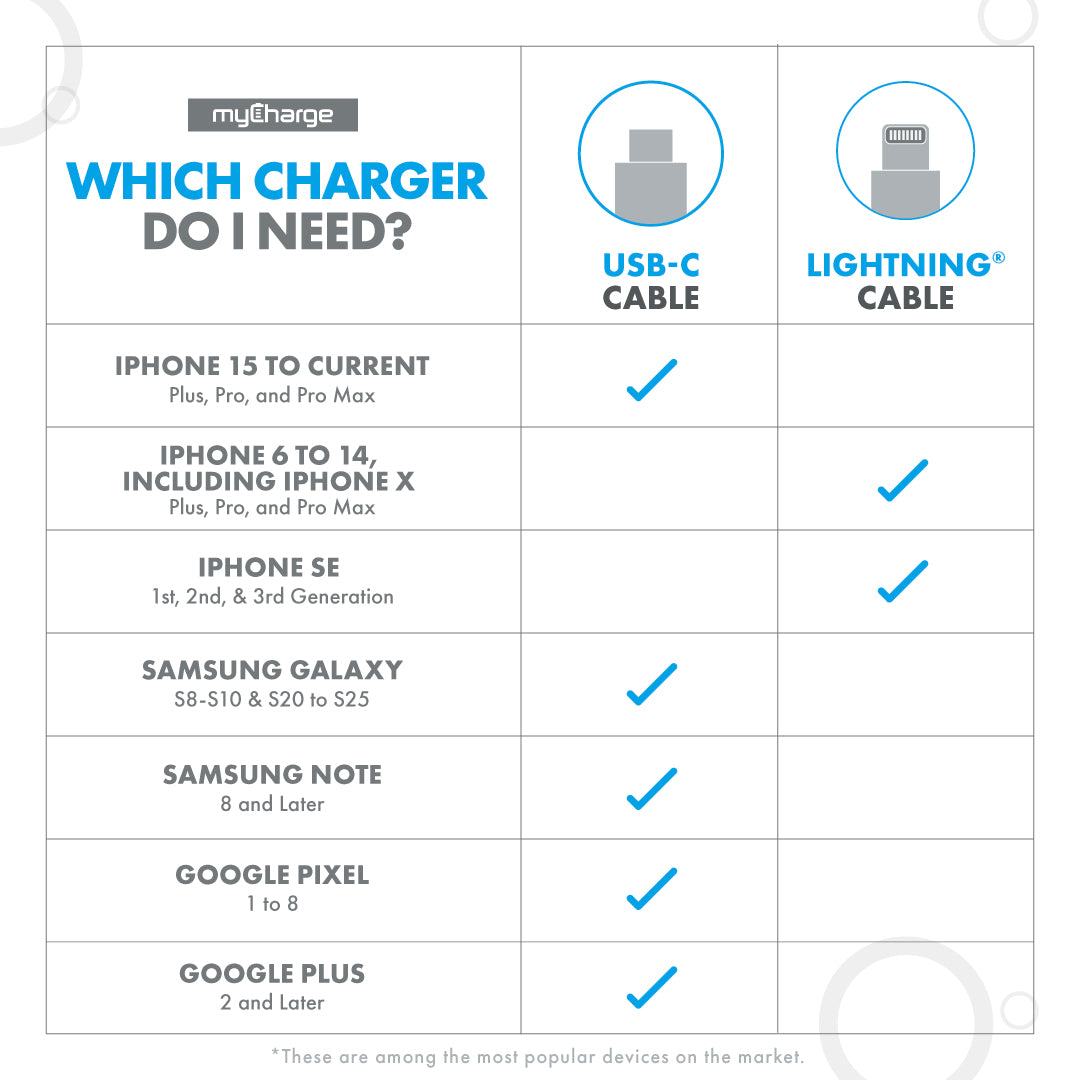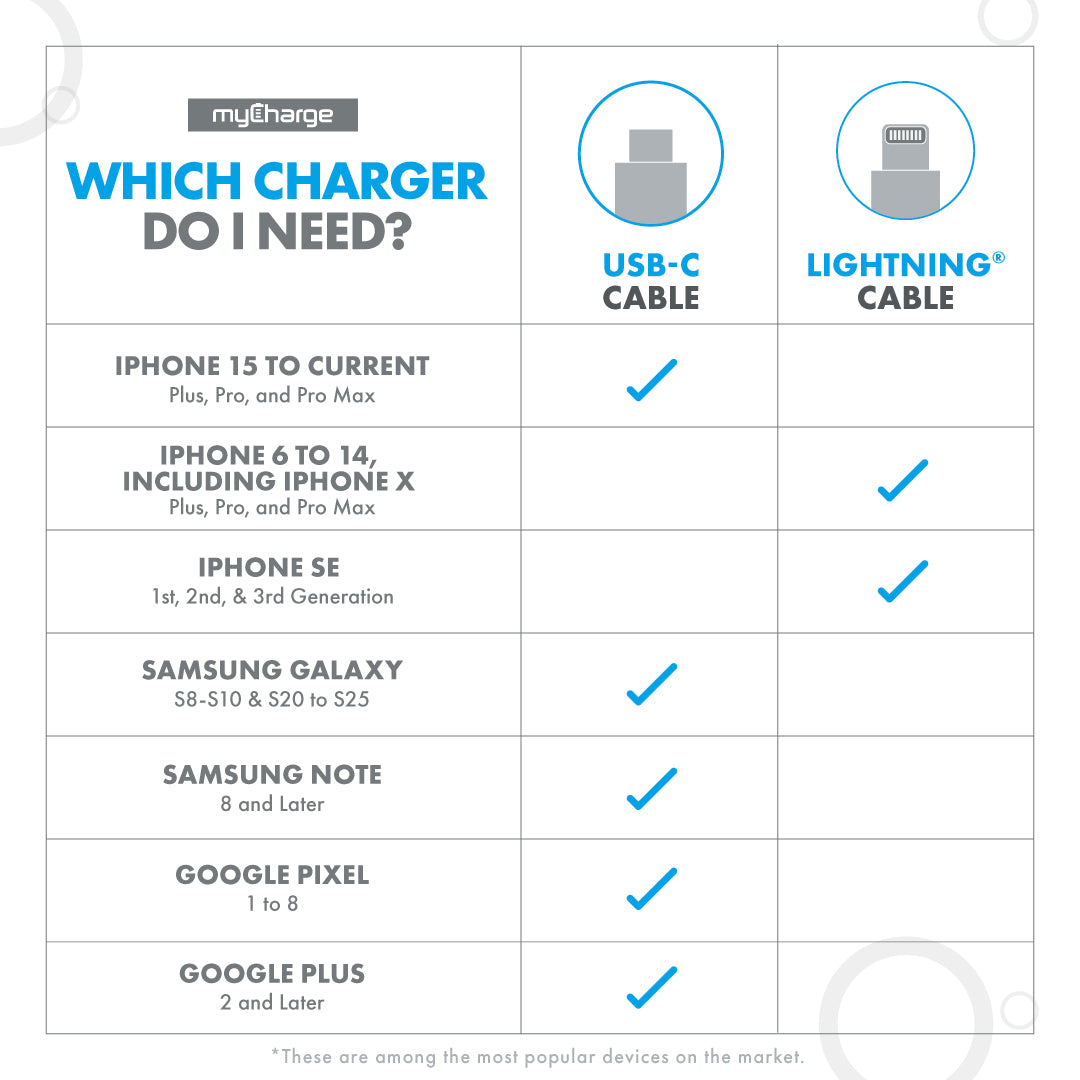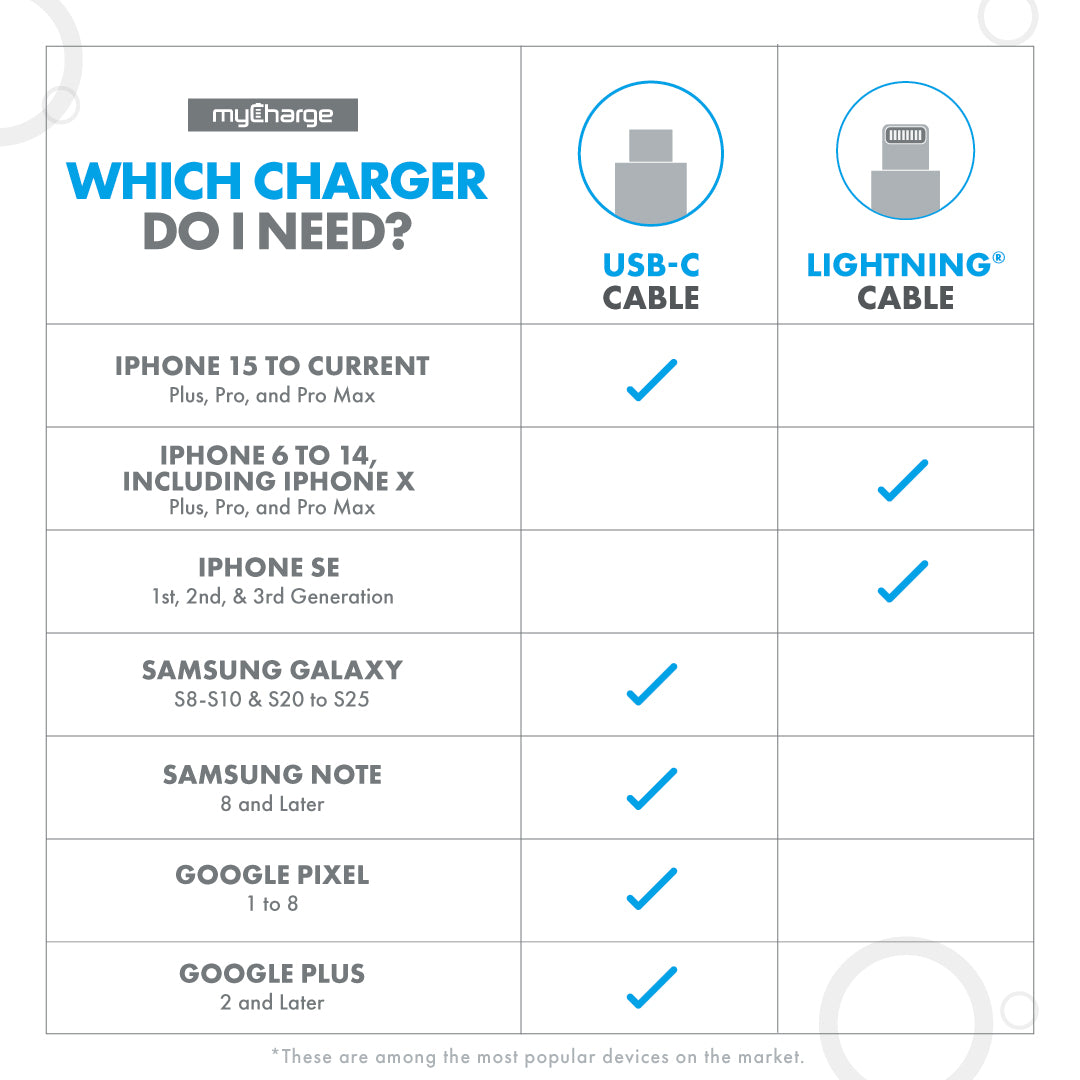


PowerHub Ultra 65W - Laptop Charger
SKU: PC1565KA
Product details
Features
Eco-Friendly Mission
Each year, 10’s of millions of charging cables and power supplies are thrown into the garbage; thus, the reason why retailers ranging from gas stations to airport stores are able to resell the same accessories over and over.
Most of the models that we develop at myCharge have built-in accessories which eliminates needly e-waste. Eco is in the product’s very DNA. Walking the walk, not just talking the talk.
At myCharge we’ve eliminated all plastics from our packaging – down to the hangtag and sealing label.
Warranty
One (1) Year Limited Warranty against defects in electronics or material. Learn more


Innovation Built-In test2
Experience the cutting-edge technology of the PowerHub Ultra, a versatile portable charger for laptop users. This innovative charger features built-in cables, enabling seamless connectivity and eliminating the hassle of carrying multiple cords. Its smart charging technology automatically adjusts output to deliver the fastest, most efficient charge for your devices.
With a sleek design and robust performance, the PowerHub Ultra is your go-to solution for powering up on the move. Stay connected effortlessly!

All-in-One Powerhouse: Charge Everything, Everywhere test2
The PowerHub Ultra is your ultimate laptop charger portable solution, designed to power all your devices anytime, anywhere. With multiple ports and built-in cables, it effortlessly charges laptops, smartphones, and tablets simultaneously.
Its compact design makes it easy to carry, ensuring you’re always connected, whether at home, in the office, or on the go. Experience true convenience with the PowerHub Ultra!

Why Choose MyCharge? test2
At MyCharge, we prioritize innovation and reliability, making us the go-to choice for your charging needs.
- Versatile Charging Options: Our portable charger for laptops features multiple ports, allowing you to charge various devices simultaneously with ease.
- Compact Design: Our laptop charger portable solution makes it perfect for on-the-go professionals and travelers.
- Durable Build: Built to last, our chargers withstand daily wear and tear, ensuring long-lasting performance for your devices.
- Fast and Efficient: Our portable power charger for laptops ensures rapid charging, so you spend less time waiting and more time being productive.
FAQs
Please read our FAQs page to find out more.
What is GaN technology?
Can I charge my iPhone with the PowerNation 65W?
Does the PowerNation 65W come with a cable for recharging itself?
How many devices can I charge with the PowerNation 65W?
Is the PowerHub Mini Power Bank compatible with all smartphones?
The portable power charger for laptop stores energy in its built-in battery, which can be transferred to your laptop via USB or other connections. Simply connect your laptop to the charger using the appropriate cable, and it will start providing power. This ensures you can keep your device charged even when away from a traditional power source.
Can I use my laptop while it’s charging from the portable charger?
Yes, you can use your laptop while it’s charging from the portable charger. It’s designed to deliver power while you work, allowing you to stay productive. Just ensure the charger has enough capacity to handle your laptop's power consumption during use.
Can I charge multiple devices simultaneously with a laptop charger portable device?
Yes, our laptop charger is designed to charge multiple devices at the same time. Most models come equipped with various USB ports, allowing you to connect your laptop and other gadgets like smartphones and tablets. This functionality ensures that all your devices stay powered without the need for multiple chargers.
How do I know when to recharge my portable charger?
Your portable charger typically features LED indicators that will notify you when the battery is low. If you notice the lights showing a lower charge, it's time to recharge it. Keeping an eye on these indicators will help ensure you’re never left without power.
How long does a portable power charger for laptop last?
The duration a portable power charger for laptops lasts depends on its battery capacity and your laptop’s power consumption. Typically, higher-capacity chargers can provide several hours of additional use. It’s important to check the specifications to understand how many charges you can expect for your specific laptop model.
Can I charge devices while the PowerHub Ultra is charging?
Yes, the PowerHub Ultra can charge devices while it’s plugged in and charging itself, thanks to its pass-through charging feature. This allows you to keep your devices powered even when the charger is connected to an outlet. Check the product specifications to confirm this capability.